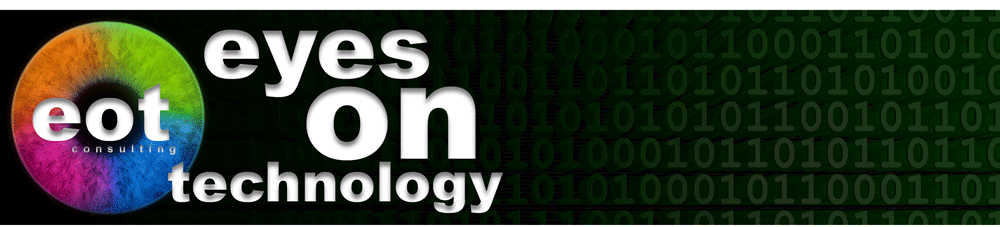There is a great debate amongst photographers about which tool, or Tablet is the best for Photographers specifically. This is a tough one and there are several choices and some great pros and cons no matter what fence you sit on.
I have been sitting back and like others, waiting. During that time I have checked out several Android Tablets, the HP webOS Tablet and the iPad. Love the iPad and love the Photographers Apps that are available for for the iPad. The Android Tablets like the Motorola Xoom or the Asus Transformer rock, they are fast and there are also some great apps. The new pricing on the Transformer with the Dock Keyboard also rocks. Thinking about the HP Tablet using the Palm webOS, its dead. HP has officially dropped the product. So whats the problem, the problem is the the iPad has no Flash!!
Flash is almost a must for Photographers. Most photographers web sites use Flash, many apps for doing ROES (on-line ordering of Prints, Books and such use Flash (some are Java Based)). Want to check out Yosuf Karsh's website at www.karsh.org, sorry, you need Flash. The list goes on. Want to check out your own site? Most ready made photographers sites including and many plugin modules for doing your own site use Flash. Oh, check out a great Video on YouTube that a coleague did on their 5D MkII, oh wait, you need Flash.
So, if you want a great tool that you can work with and tether to your camera, have great Photographers apps, and have Flash, the best way to go is a MacBook Pro (it has flash!!) or any good PC Laptop like an HP or a Lenovo ThinkPad. Ok, so they are a little bulkier than a Tablet, but the MacBook Pro is not huge and neither are Lenovo's newest ultralites. You get anywhere from 250GB to 1TB hard drive space versus the Tablets 16, 32 or 64GB storage which is great for backing up your memory cards. And unlike the Tablets you can run Adobe Lightroom and CS5!! Can't do that with a tablet.
So Jobs hates Flash yet he leaves it on his Macs??? He apparently hates Adobe and Microsoft yet without them the MAC and Apple would be dead! Yes, you heard me right. Years ago when the MAC was nothing and alsost dead the only people that bought them were Photo and Video people and even then only because of the great A D O B E products they needed to run!! Yes lots of schools had Macs but they were mostly given away for almost free. When things started getting very bad for Apple (before the iPod revolution) on August 6th, 1997, Microsoft bailled out Apple to the tune of $150 million dollars. This boost and with some other help from Microsoft and continued support from he Photo and Video community helped see them through to the iPod days when they finally flourished.
Jobs wants to kill Flash because he states there are other and better technologies out there? Several problems here: Where are they? Why is no-one using them? And Jobs doesn't tell you he has millions invested in the competing products and stands to benefit if Flash dies! Is he really looking after his customers? Think not.
Get a Mac or PC laptop, have your Flash and watch it to!
Not a Photographer but just have IT needs, either the iPad or an Android Tablet is a great way to go. If you need VPN access however, do your homework first before buying a Tablet!
© 2011 François Cléroux
(Version 1.00 - August 2011)
Please feel free to leave comments, corrections, ideas, thoughts or suggestions.
Thursday, August 18, 2011
Tuesday, July 12, 2011
Anti-Virus Issues
I spent the weekend working on a badly infected Virus infected PC. This PC, was recently infected with several Viruses and it had an updated Anti-Virus program on it.
Worse, when the user suspected the Virus because of a specific Pop-Up and then because of how the system was behaving, or rather misbehaving, they did a manual update, which is the right thing to do, and did a full system scan, again the right thing to do, and nothing was found! No Virus. They used the system for a few more days until their system would no longer boot. That was when they called me instead of their usual IT person.
As the machine would not boot, I removed the drive and did a full image of it, making sure we had a full data backup in case of the worst case scenario. Then from another PC I scanned the drive with an updated ESET Nod32 Anti-Virus program. Several Viruses were found, four actually, and removed. I also did a quick ScanDisk to check the drive file structure and all was OK.
I put the drive back into the machine and it booted. Great! I then went on and found further traces of the Viruses and some Malware using other tools.
The first thing I always do when I can launch a Virus infected computer is to check the installed Anti-Virus software. In this case it was the newest Symantec home product, Norton Internet Security 2011 and it was indeed updated. But how could that be? Why would it have not found the Viruses on the system?
I must say at this point that I specialize in Virus issues and I do Virus removal work for other IT companies when they run into problems and cannot remove the Viruses from their client?s computers.
The two Anti-Virus programs that I have seen on 'infected' systems the most in the last year and a half, are Norton Internet Security, the last two versions, and AVG Free. Now, granted, these are both popular products, but here is why I mention all this in a blog.
Usually, if a system boots and I do not have to remove the drive, I usually run MalwareBytes and SuperAntiSpyware as the first pass to remove the Viruses and inevitably, both these free* products find several Viruses and other Malware on the infected systems that Norton and AVG did not find and worse actually allowed onto the systems.
The second thing I usually do is to remove the installed Norton or AVG, and sometimes another AV program and I install Avira Free. This usually then picks up a few remaining Malware Items. Again, why would this free program find Malware when Norton or AVG is installed and running?
The last thing I do depending on if it?s a corporate computer or home computer, it to do a manual inspection of the computer using several tools that look at startup items, running services, used resources, registry entries, boot up sectors and I will usually also do a specific Rootkit scan. I will also often leave the computer on overnight, again running specific software, to monitor system activity and IP traffic while the system should actually be idle.
Removing Viruses can be a time consuming thing on home based PC's and on Laptops. In corporate environments it is usually easier and cheaper re-imaging the systems.
In the next few blog posts I will discuss Viruses and Malware and will mention the top Anti-Virus Programs for both personal use and for corporate use as rated by valid independent reviewers and based on my personal insights.
*MalwareBytes is now free to try for 30 days.
Note & Disclaimer: Any products that I do recommend are highlighted in Green and have direct links to the manufactures sites. ALLWAYS do backups before running any software. Use any recommended software and tools at your own risk.
Worse, when the user suspected the Virus because of a specific Pop-Up and then because of how the system was behaving, or rather misbehaving, they did a manual update, which is the right thing to do, and did a full system scan, again the right thing to do, and nothing was found! No Virus. They used the system for a few more days until their system would no longer boot. That was when they called me instead of their usual IT person.
As the machine would not boot, I removed the drive and did a full image of it, making sure we had a full data backup in case of the worst case scenario. Then from another PC I scanned the drive with an updated ESET Nod32 Anti-Virus program. Several Viruses were found, four actually, and removed. I also did a quick ScanDisk to check the drive file structure and all was OK.
I put the drive back into the machine and it booted. Great! I then went on and found further traces of the Viruses and some Malware using other tools.
The first thing I always do when I can launch a Virus infected computer is to check the installed Anti-Virus software. In this case it was the newest Symantec home product, Norton Internet Security 2011 and it was indeed updated. But how could that be? Why would it have not found the Viruses on the system?
I must say at this point that I specialize in Virus issues and I do Virus removal work for other IT companies when they run into problems and cannot remove the Viruses from their client?s computers.
The two Anti-Virus programs that I have seen on 'infected' systems the most in the last year and a half, are Norton Internet Security, the last two versions, and AVG Free. Now, granted, these are both popular products, but here is why I mention all this in a blog.
Usually, if a system boots and I do not have to remove the drive, I usually run MalwareBytes and SuperAntiSpyware as the first pass to remove the Viruses and inevitably, both these free* products find several Viruses and other Malware on the infected systems that Norton and AVG did not find and worse actually allowed onto the systems.
The second thing I usually do is to remove the installed Norton or AVG, and sometimes another AV program and I install Avira Free. This usually then picks up a few remaining Malware Items. Again, why would this free program find Malware when Norton or AVG is installed and running?
The last thing I do depending on if it?s a corporate computer or home computer, it to do a manual inspection of the computer using several tools that look at startup items, running services, used resources, registry entries, boot up sectors and I will usually also do a specific Rootkit scan. I will also often leave the computer on overnight, again running specific software, to monitor system activity and IP traffic while the system should actually be idle.
Removing Viruses can be a time consuming thing on home based PC's and on Laptops. In corporate environments it is usually easier and cheaper re-imaging the systems.
In the next few blog posts I will discuss Viruses and Malware and will mention the top Anti-Virus Programs for both personal use and for corporate use as rated by valid independent reviewers and based on my personal insights.
*MalwareBytes is now free to try for 30 days.
Note & Disclaimer: Any products that I do recommend are highlighted in Green and have direct links to the manufactures sites. ALLWAYS do backups before running any software. Use any recommended software and tools at your own risk.
Labels:
Anti-Virus,
Antivirus,
AVG,
ESET,
ESET Nod32,
Norton,
Virus
Tuesday, July 5, 2011
Why Use Faster Switches?
A recent question from a client: "I have a question about upgrading the switches. What side of the network are these switches located on? If they are between the network and user, why would we need gigabit switches? The users will never be sending data at that speed."
An interesting question. There are a lot of very good reasons actually.
So here is the breakdown of how you should be setup.
1) The Internet should connect to a high speed Gigabit connection Firewall. Note that this is 1 Gigabit and your existing Internet connection is lets say 5 Mbps. A lot slower. Your T1 line is 1.5 Mbps. Soon the Shaw Cable service will be available at 250 Mbps. Still a lot slower that the Gigabit Firewall Router (Firewall in Diagram). Actually the Firewall is the Firewall and Router. The Internet is “Outside” and everything else in inside.
2) The firewall should connect to an ultra-fast Layer 2 Switch (Layer 2 Switch in Diag.) also called a Baseline Switch. Most switches are layer 3 switches. I could write a whole chapter on Layer 2 Switches but in short they are ultra-fast because they can directly forward data to and from the intended recipient directly based on the MAC address of the hardware. It can also do this in parallel ie. Different ports at the same time. Level 3 Switches on the other hand would send packets to all the ports whether the packets were intended for that machine (MAC address) or not. This sends all sorts of data all over the office to all the computers and other devices that are attached. This completely slows down the network but this is how it’s done. Also, the Level 3 Switches can only do this 1 packet at a time. So if one machine needs a large file, it will slow all the others down. This can be made a little better with Quality of Service (QOS) enabled but then the person wanting the very large file will take much longer to get the file. (More on this shortly).
3) All the Servers and Backup Devices (NAS or iSCSI) should then connect to this fast Layer 2 Switch. Also, the other Layer 3 Switches should connect to this Layer 2 Switch. Now, all the servers, backup devices, switches and Internet connection are connected to the ultra-fast switch that can in essence multi-task. So, if the Backup is running a Backup Job from a server to the NAS device, they will have a full Gigabit connection between them. If at the same time a user at a server requests a large file from another server, they will also have a full Gigabit connection between them. So at the same time there with be 2 Gigabits of information flowing through the Switch. If there are other active connections, this could even be way higher.
4) Now, if all these devices were connected to a Layer 3 Switch, they would all need to take turns sending bits of information at a time. Ie. If one connection between the Server and the NAS box was made, the connection would be at 1 Gigabits. When the second connection is made, the speed would effectively be cut in half, to 500 Mbps each. If a third connection is made, that would reduce the speed to 333 Mbps each and so on. Now, as mentioned before, things actually slow down a bit more because remember that the data being sent to one workstation and some other data being sent to the NAS box would actually be sent to all the servers, NAS boxes and computers, and in turn, they would all have to filter out the stuff they do not want. Also, the process of switching between the three connections actually takes some overhead so it would again be a little bit slower.
5) The Layer 3 Switches that are needed (we could actually use only Layer 2 Switches but that gets more expensive) to connect all the computers are connected to the fast Layer 2 Switches where the Servers and the Internet reside. The scenario mentioned just above this would happen between all the computers connected to the same Switches. Luckily, those computers usually never actually talk to each other but rather to the Servers and the Internet.
6) Now we get a bit of extra speed here. If a workstation requests information from the Internet, it would broadcast that request to all the workstations on the Layer 3 Switch but one of the devices there is the faster Layer 2 Switch. This would then know what workstation wanted data from the Internet and would send the request out directly to the firewall. This request would go straight to the firewall and not the servers or other devices. This is in contrast to a normal Layer 3 Switch that would normally send the Internet request to all the devices on the network, all servers, printers, backup devices, and all the workstations. This greatly reduces traffic. Specially, when all this traffic would need to take turns sharing slower connections and reducing overall speeds as in item 4.
Now, what makes this worse on you network is the fact the the 3Com Switches are older, the switching is actually done at slower speeds and the actual throuput is actually 100 Mbps, 10 times slower than the Gigabit Switches.
There are other benefits to the Layer 2 Switch such as creating Virtual LANS and such and can help with securing things a little better but this gets very complex to explain. But there are other benefits.
On the same note though, simple tasks such as copying a large SQL Database, say the DB which is 71 Gigabytes, from one server to another or to a backup NAS box at your existing 100 Mbps would take roughly 1 Hour 41 Minutes 38.85 Seconds provided no one else was using the network. This would probably actually take two hours or more! If your IT people had to stand around to wait for the backup before they initiate repairs or cleanup scripts, this would be very costly. On the other hand, the same file on a Gigabit Layer 2 Switch would take 10 Minutes 9.89 Seconds to backup. Much faster and cheaper.
Also, as the switch is faster, even a layer 3 switch at 1 Gigabits versus 100 Mbps, the switch will finish a job of fetching a file much faster and in turn will be free to do other tasks much faster also. And, if two requests are made, the speed will be 500 Mbps instead of only 50 Mbps and so on.
Now the reason for all this is speed. Speed is time and money. The users wait all day for Data and running Reports on the slow network can be very time consuming. Over the course of a year, this ends up being very expensive.
In order to save that money people buy fast Internet connections, buy fast computers and fast servers and then they slow everything down to a gring by using a $30.00 Layer 3 Switch! Doesn’t make any sense.
Buying a 24 Port Layer 2 Switch and three 24 Port Layer 3 Switches costs only around $3,600.00 dollars (less if you want to save a little or more if you want slightly greater increases in speed). Cheap considering how much people spend trying to get their network faster. It can also be staged. You can buy the baseline switch for about $1,650.00 and still use the old switches. But, it is best to replace it all. Pricing is approximate and you may require 2 – 48 Port Switches or 4 – 24 Port Switches instead of only 3 – 24 Port Switches. This would add about $500.00.
Having said that, this kind of equipment/technology 5 years ago woud have cost around 20 Grand but the prices have now levelled. Also, think that buying a new server is 4K to 5K alone and that putting that new server on your existing slow network would not give you any extra speed because of the slow switches that create the bottlenecks!
One of the best deals in trying to speed up a network and as described above, it can save you some man hours over the year and can considerabbly save a lot in extra IT costs while IT people wait around. Remember that we IT people like to do backups before we do almost anything. The switches are warrantied for life but in real life terms they will probably need replacing in about 6 to 7 years. But by then they will have saved you more the the $3,600.00 over the cost of keeping the existing slow equipment!
Saturday, July 2, 2011
New Cleroux.com Technologies Inc. site!
It can take time but eventually everything becomes stale. The Cleroux.com Technologies Inc. website was very old and badly needed updating. We are moving the Cleroux.com website to EyesOnTechnology.com. Eyes On Technology is a division of Cleroux.com Technologies Inc. This new site will be the new home and new name for Cleroux.com.
This site will be run as a blog site and will have more frequent updates and posts. If you have any questions, please pass them along. As usual I will answer all your questions and may even post some of the replies as posts or even as articles.
If you are serching for a new provider, we are here to help.
Francois Cleroux
President
This site will be run as a blog site and will have more frequent updates and posts. If you have any questions, please pass them along. As usual I will answer all your questions and may even post some of the replies as posts or even as articles.
If you are serching for a new provider, we are here to help.
Francois Cleroux
President
Subscribe to:
Posts (Atom)