A recent question from a client: "I have a question about upgrading the switches. What side of the network are these switches located on? If they are between the network and user, why would we need gigabit switches? The users will never be sending data at that speed."
An interesting question. There are a lot of very good reasons actually.
So here is the breakdown of how you should be setup.
1) The Internet should connect to a high speed Gigabit connection Firewall. Note that this is 1 Gigabit and your existing Internet connection is lets say 5 Mbps. A lot slower. Your T1 line is 1.5 Mbps. Soon the Shaw Cable service will be available at 250 Mbps. Still a lot slower that the Gigabit Firewall Router (Firewall in Diagram). Actually the Firewall is the Firewall and Router. The Internet is “Outside” and everything else in inside.
2) The firewall should connect to an ultra-fast Layer 2 Switch (Layer 2 Switch in Diag.) also called a Baseline Switch. Most switches are layer 3 switches. I could write a whole chapter on Layer 2 Switches but in short they are ultra-fast because they can directly forward data to and from the intended recipient directly based on the MAC address of the hardware. It can also do this in parallel ie. Different ports at the same time. Level 3 Switches on the other hand would send packets to all the ports whether the packets were intended for that machine (MAC address) or not. This sends all sorts of data all over the office to all the computers and other devices that are attached. This completely slows down the network but this is how it’s done. Also, the Level 3 Switches can only do this 1 packet at a time. So if one machine needs a large file, it will slow all the others down. This can be made a little better with Quality of Service (QOS) enabled but then the person wanting the very large file will take much longer to get the file. (More on this shortly).
3) All the Servers and Backup Devices (NAS or iSCSI) should then connect to this fast Layer 2 Switch. Also, the other Layer 3 Switches should connect to this Layer 2 Switch. Now, all the servers, backup devices, switches and Internet connection are connected to the ultra-fast switch that can in essence multi-task. So, if the Backup is running a Backup Job from a server to the NAS device, they will have a full Gigabit connection between them. If at the same time a user at a server requests a large file from another server, they will also have a full Gigabit connection between them. So at the same time there with be 2 Gigabits of information flowing through the Switch. If there are other active connections, this could even be way higher.
4) Now, if all these devices were connected to a Layer 3 Switch, they would all need to take turns sending bits of information at a time. Ie. If one connection between the Server and the NAS box was made, the connection would be at 1 Gigabits. When the second connection is made, the speed would effectively be cut in half, to 500 Mbps each. If a third connection is made, that would reduce the speed to 333 Mbps each and so on. Now, as mentioned before, things actually slow down a bit more because remember that the data being sent to one workstation and some other data being sent to the NAS box would actually be sent to all the servers, NAS boxes and computers, and in turn, they would all have to filter out the stuff they do not want. Also, the process of switching between the three connections actually takes some overhead so it would again be a little bit slower.
5) The Layer 3 Switches that are needed (we could actually use only Layer 2 Switches but that gets more expensive) to connect all the computers are connected to the fast Layer 2 Switches where the Servers and the Internet reside. The scenario mentioned just above this would happen between all the computers connected to the same Switches. Luckily, those computers usually never actually talk to each other but rather to the Servers and the Internet.
6) Now we get a bit of extra speed here. If a workstation requests information from the Internet, it would broadcast that request to all the workstations on the Layer 3 Switch but one of the devices there is the faster Layer 2 Switch. This would then know what workstation wanted data from the Internet and would send the request out directly to the firewall. This request would go straight to the firewall and not the servers or other devices. This is in contrast to a normal Layer 3 Switch that would normally send the Internet request to all the devices on the network, all servers, printers, backup devices, and all the workstations. This greatly reduces traffic. Specially, when all this traffic would need to take turns sharing slower connections and reducing overall speeds as in item 4.
Now, what makes this worse on you network is the fact the the 3Com Switches are older, the switching is actually done at slower speeds and the actual throuput is actually 100 Mbps, 10 times slower than the Gigabit Switches.
There are other benefits to the Layer 2 Switch such as creating Virtual LANS and such and can help with securing things a little better but this gets very complex to explain. But there are other benefits.
On the same note though, simple tasks such as copying a large SQL Database, say the DB which is 71 Gigabytes, from one server to another or to a backup NAS box at your existing 100 Mbps would take roughly 1 Hour 41 Minutes 38.85 Seconds provided no one else was using the network. This would probably actually take two hours or more! If your IT people had to stand around to wait for the backup before they initiate repairs or cleanup scripts, this would be very costly. On the other hand, the same file on a Gigabit Layer 2 Switch would take 10 Minutes 9.89 Seconds to backup. Much faster and cheaper.
Also, as the switch is faster, even a layer 3 switch at 1 Gigabits versus 100 Mbps, the switch will finish a job of fetching a file much faster and in turn will be free to do other tasks much faster also. And, if two requests are made, the speed will be 500 Mbps instead of only 50 Mbps and so on.
Now the reason for all this is speed. Speed is time and money. The users wait all day for Data and running Reports on the slow network can be very time consuming. Over the course of a year, this ends up being very expensive.
In order to save that money people buy fast Internet connections, buy fast computers and fast servers and then they slow everything down to a gring by using a $30.00 Layer 3 Switch! Doesn’t make any sense.
Buying a 24 Port Layer 2 Switch and three 24 Port Layer 3 Switches costs only around $3,600.00 dollars (less if you want to save a little or more if you want slightly greater increases in speed). Cheap considering how much people spend trying to get their network faster. It can also be staged. You can buy the baseline switch for about $1,650.00 and still use the old switches. But, it is best to replace it all. Pricing is approximate and you may require 2 – 48 Port Switches or 4 – 24 Port Switches instead of only 3 – 24 Port Switches. This would add about $500.00.
Having said that, this kind of equipment/technology 5 years ago woud have cost around 20 Grand but the prices have now levelled. Also, think that buying a new server is 4K to 5K alone and that putting that new server on your existing slow network would not give you any extra speed because of the slow switches that create the bottlenecks!
One of the best deals in trying to speed up a network and as described above, it can save you some man hours over the year and can considerabbly save a lot in extra IT costs while IT people wait around. Remember that we IT people like to do backups before we do almost anything. The switches are warrantied for life but in real life terms they will probably need replacing in about 6 to 7 years. But by then they will have saved you more the the $3,600.00 over the cost of keeping the existing slow equipment!
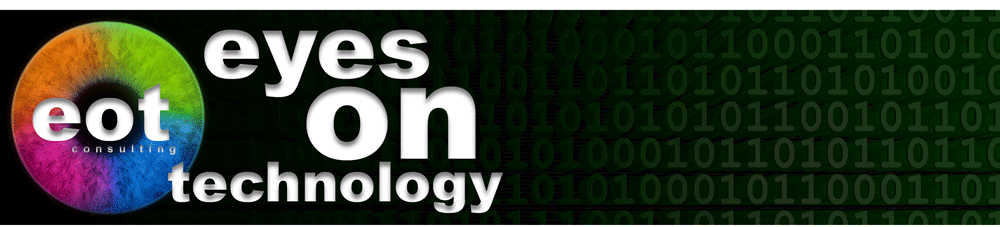

No comments:
Post a Comment